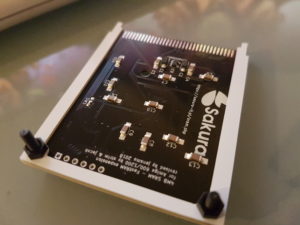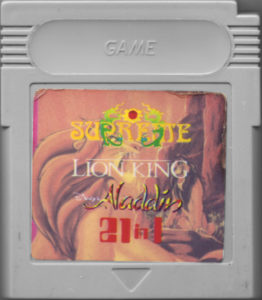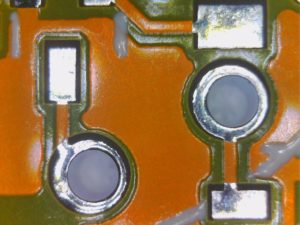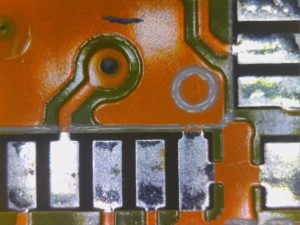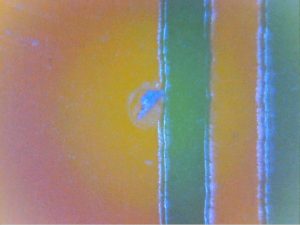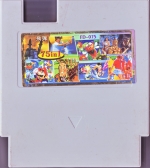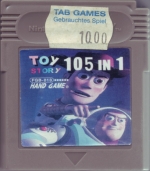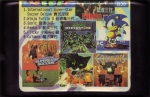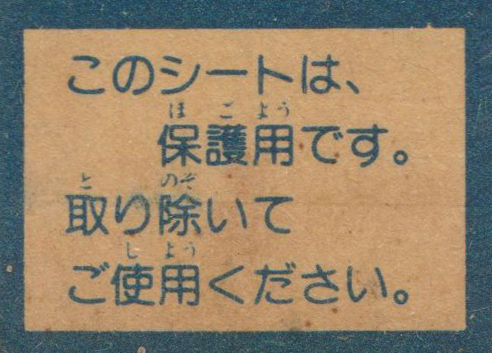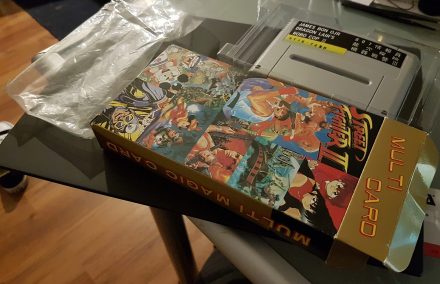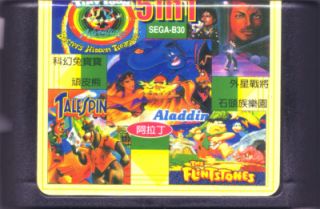Hey there!
Since whdload for the Amiga needs a lot of RAM for some games and my Amiga only sports a meager 2MB in total I searched for a way to get some more.
I stumpled upon the pcmcia-Slot for expansion pretty soon and had a look for expansion cards.
But damn, these are expensive! Even decade old sram cards for the pcmcia slot still cost a pretty penny these days.
But apparently some nifty guys from poland designed a new sram card, called the “Sakura 4MB PCMCIA SRAM”. You can find a link to their website here: https://sakura-it.pl/sram.php
Unfortunatly they stopped producing the cards a while ago. But being awesome dudes they offer the sources on github! So I decided to make an expension card by myself, using their sources.
But bummer, they are using parts you can’t find in 2018. Sure, you can get them from china salvaged from devices but meh, I like to get new parts. So I revised the circuit. It wasn’t that difficult, I had to change the sram IC, one other IC and the pcmcia connector. And since some guy said that the newest revision of the pcb on github seems to have problems I settled on the version 2.1. of the pcb as a base for the new revision.
The last thing to keep in mind is that pcmcia cards have to be exactly 3mm in height to fit into a pcmcia slot. I just designed three 1mm pcbs sandwiched together, you’ll see what I mean in the photos below. It would be nice to have a metal sheet to shield the pcb, but unfortunatly thats out of my realm of possibilities.
To sum things up here are some pictures of the build and a link to the sources:
Sources on github: https://github.com/jensma/ppa-pcmcia-sram/tree/master/board/v2.12018